
(Google's top results for "bill gates drm")
After ripping my hair out spending hours trying to "enjoy everywhere" over the weekend, I definitely think we have a long way to go.
My goals were to...
1. Play music purchased from an online music store (URGE in this case) on my Xbox 360
2. Play music that is stored on my home server from other PCs on my home network
3. Play music that is stored on my home server from PCs and devices outside my home network (my work PC when I'm at work, my cell phone when I'm on the go)
4. Sync music that is stored on my home server to my iriver clix portable music player
5. Manage my library of music that is stored on my home server from other PCs on my home network (download songs, rate songs, etc)
Some Background
Over the weekend, I decided to retire my 5+ year old Windows XP desktop by sticking it behind my TV and turning it into a simple file server for music, pictures, and video. I wired it up to the same network used by my Xbox 360 and a few wireless laptops (mainly my home one which still runs XP, and my work one running Vista).
Immediately, I started running into problems enjoying my library of DRM'd music everywhere.
Playing on Xbox 360
The first problem I had was streaming DRM'd songs to my Xbox 360. While music I'd ripped from CDs played fine, songs I'd downloaded from URGE gave the following error:
Can't play this content because it may not be supported. For more info, go to www.xbox.com/support. Status code: 19-04-80004005
I scoured the web, and found the following in a Windows Media Connect FAQ:
5.3 Can devices that support Windows Media Connect play protected content on a computer?
A digital media receiver (DMR) must support Windows Media Digital Rights Management (DRM) 10 for Network Devices to play protected WMA and WMV files from online stores such as f.y.e. Download Zone, Napster, and Yahoo! Music.
Although a growing number of DMRs do support Windows Media DRM 10, not all device manufacturers have opted to support it yet. For information about devices that are capable of playing protected Windows Media files, see the PlaysForSure page.
Protected files are digital media files that are protected with a license to prevent unauthorized distribution or playback. The license specifies how you can use the file. For example, a license can specify whether you can play a file on your digital media receiver and for how long. The terms of the license are specified by the person or company that provided the file.
If you subscribe to a music subscription service, such as Napster To Go or Yahoo! Music Unlimited, and you share that content to your digital media receivers, you should periodically play the content on your computer.
Playing the files on your computer ensures that any expired licenses are downloaded again if necessary (subscription services typically issue licenses that are valid for about 30 days). If a license expires, you will not be able to play the file on your device.
This was good news and bad news. The good news was that it's supported and should work. The bad news was that once a month I would have to remotely log in to the computer with the music on it and open Windows Media Player in order to manually refresh my music's licenses. What a pain!
A few days and a few emails to the Windows Media Player team later, I was able to get the Xbox 360 streaming to work after upgrading my DLink DI-524's firmware from version 1.20 to 1.23. This is strange, since both the PC and the 360 were wired and on the same LAN, so I'm kind of curious what DLink was doing with my packets.
Playing on other PCs
The next challenge was to play music stored on my home server from other PCs on my home network. As with the Xbox 360, this proved to work without problems for music I had ripped from CDs. Unfortunately, it wasn't so simple for the DRM'd music I'd purchased from URGE.
When I tried to play songs by browsing to a file share and double-clicking on them, Windows Media Player gave me an error that I did not have rights to play the song. This was despite both Windows Media Player on both the home server and on my XP laptop being authenticated to URGE.
I knew iTunes has supported this for quite awhile via Apple's DAAP protocol, so I went searching on the web, and after a bit of digging found that this is possible using Windows Media Player on Windows Vista (only).
To be sure, I cracked open my Vista laptop, and it did indeed work like a charm. Not quite sure why Vista's required for this Windows Media Player feature to work, but I guess it gives me a good reason to upgrade my home laptop.
Playing music at work, on my cell phone
For music I ripped, I can just go download Orb for free.
I don't know of any way to do this with music I've purchased from URGE. My PC at work is authenticated to URGE (you can use it from 3 PCs), but this doesn't give me access to the same library of downloaded music I already have at home - I need to download songs again there. It certainly doesn't help with streaming music from a mobile device like my phone.
If anyone has any better ideas, please let me know. :-)
Syncing music to my mp3 player
This is probably going to by far be one of the biggest pains in the ass.
My home server sits behind my rear projection TV. I really don't want to crawl back there to plug in my clix, then use terminal services to log into it in order to sync my music (which I have to do at least once every 30 days or the music on the clix will expire).
With my ripped mp3s, I can just copy them from a file share (or even access them via my laptop's Windows Media Player library which is file share aware) and drop them on to my clix.
Again, advice is welcome (I already feel an onslaught of "ditch the drm" advice coming).
Managing my music library
The good news was with Vista, I could access my library from other PCs. The bad news was, I couldn't do something as simple as rate a song in it.
I would love to see a distributed library - with songs, playlists, and ratings persisted across my home server, my laptop, my work PC, etc. But, we're just not there yet.
In the meantime, I use terminal services to log into my home server (a Dell that's so old Ethernet wasn't an onboard option and it runs with 256MB of PC133 memory - barely enough to spin up Windows Media Player 11 in 60 seconds).
Conclusions
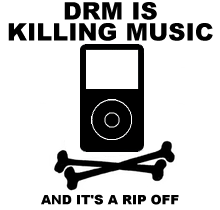 I love the URGE service, Windows Media Player, Windows Vista, and my Xbox 360... but DRM is making it incredibly difficult to fairly use and enjoy the music I've purchased.
I love the URGE service, Windows Media Player, Windows Vista, and my Xbox 360... but DRM is making it incredibly difficult to fairly use and enjoy the music I've purchased.Sunday, I was sitting around playing Gears of War with a buddy, and we were talking about how cool it'd be to listen to Nirvana's In Utero album as game background music. The idea of being able to instantly download the album from URGE and have it playing on my Xbox 360 is a nice thought, but with all the barriers hindering even the simplest end-to-end scenarios described above, it was easier for my buddy to walk into my roommate's room, grab the CD off my roommate's bookshelf, rip it on my laptop, copy it to our home server, and have it truly available whenever/wherever we wanted it in the future.
I love the URGE online music store because I love the ability to download as much new music as I want to all the time for a pretty reasonable flat monthly rate compared to buying even a fraction of the same music on CDs. But I'm starting to really question whether it's worth it without being able to enjoy that music everywhere I really want to.

1 comment:
mmmm, i never thought i would say this, comming from a faithful windows yesman, but going apple would fix sooooo many of your problems. synching all your equipment becomes a snap for example. and no worries with compatibility issues between them. As for your work pc? no need with an itouch/iphone you got all your music with you, as well as access to the itunes store, internet(stereomood). No need to even bother with synching it. The only remaining problem is the xbox, but since ps3 suffers from the same problems, you're kinda stuck. You could always torrent your music from a source that explicitly states is a rip off a cd(illegal i believe) but when the system stonewalls you. you sometimes need to create a hole to breathe.
Post a Comment