It's been an intellectually stimulating weekend. Spent a good 15 hours working with Jill on our Ping project. We posted a couple of teaser screenshots. Everything we had mocked up is now living on my phone in the form of working code. This Wednesday we're doing another usability test (on my neighbor Christina who is baking me cupcakes as I type.. mmm...). Jeff, also of the Ping/Mates crew, just proclaimed over IM that he is staying up all night to crank out more server code. Some new server hardware is due into Ann Arbor tomorrow, courtesy of the University of Michigan, and with any luck we'll have Ping on our phones talking to Mates on our new server by next Sunday!
Hell of a way to spend a weekend after an insanely intense week at the office, but certainly supportive of my New Years resolution to defeat complacency. Two other New Years resolutions were to increase gym frequency from 2-3/week to 3-4/week, and to stop eating unhealthy meals (i.e. burger, fries, and a Guinness) immediately after working out. The former has held, while the latter has been broken at least 3 times so far.
In other news, I had a great time at Microsoft's informal Town Hall meeting Friday morning listening to Bill and Steve field questions from anyone with something on their mind. I snapped a picture with my phone. It is so cool to allow yourself to be put on the spot, in person and on video, in front of your entire company. And the lack of self-restraint, among both employees asking questions and Bill/Steve answering, was pretty friggin' cool.
I've amassed quite the list of Bloglines clippings over the last couple of weeks, so let's quickly unload a few that I think are cool/interesting here:
Windows Mobile 5.0 Developer Resource Kit - I thought it was incredibly lame that the trial version of Visual Studio 2005 didn't include mobile development resources, so I was incredibly pleased to see this released. If you're a software developer, and have ever been interested in developing software for mobile phones, this is all you need, and it's free to play around with for 90 days.
The Creative Zen Vision:M and the iRiver U10 have grabbed my attention recently. They seem like awesome gadgets. If I wasn't saving up for an Xbox 360, I'd probably pick one up for kicks.
I love the WiFi/Flickr enabled picture frame that ThinkGeek is stocking. Not sure I'm ready to drop $250 on a picture frame, but still, this looks quite slick.
Hmm. Wow. Actually, the rest of my clippings are on location awareness in software, so I'll save them for Location X. I've been slacking on posting to that blog bigtime. Not sure yet if I have the passion to keep it going really. We'll see.
I suppose that's it for now. Gonna go see how Christina's cupcakes are coming along. Have a great week! ;-)
Sunday, January 22, 2006
Saturday, January 21, 2006
Amazing New Smartphones
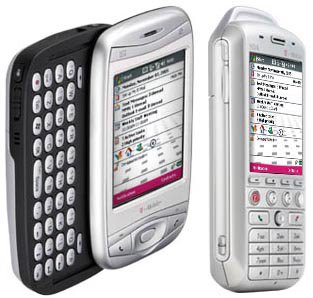
(Via Jason Langridge's blog...)
Finally, the HTC Wizard and Tornado Smartphone models are coming to T-Mobile US in the form of the T-Mobile MDA and SDA.
Check them out on the T-Mobile pre-registration site
I've played with both of these phones, and they are absolutely amazing. I also recently upgraded my HTC Blue Angel to Windows Mobile 5, and would finally proclaim the OS to be mainstream-ready. I love it.
Wednesday, January 18, 2006
Blog Friends!
Summer is one of the friends I met through my blog. She works for Creative in Singapore. Tonight we spent a few minutes playing with the new beta version of of Windows Live Messenger! I just had to post a picture. :-)

Hehe!
I still have a few more invites left, if anyone else wants to play!
(PS Summer just did her hair. Isn't it sexy?)

Hehe!
I still have a few more invites left, if anyone else wants to play!
(PS Summer just did her hair. Isn't it sexy?)
Tuesday, January 17, 2006
Wallyball!
I've been slacking on the blogs lately. Between work, skiing, Ping, the gym, racquetball, four hour season premiers, reading, keeping up on blogs (and mailing lists), and trying to have a social life (at least on Friday and Saturday nights), there just haven't been enough hours in the day.
Last week I decided to take up Wallyball. Who needs the sun, anyway? Tonight was our first league game. I'm on a team with 4 Microsofties who work in HR. We won 2/3 games. Not a bad start.
Suffering from brain-drain. That's all I've got.
Last week I decided to take up Wallyball. Who needs the sun, anyway? Tonight was our first league game. I'm on a team with 4 Microsofties who work in HR. We won 2/3 games. Not a bad start.
Suffering from brain-drain. That's all I've got.
Sunday, January 15, 2006
Want to Test The Next Version of Windows Live (MSN) Messenger?
I've got about a dozen invitations to the Windows Live Messenger Beta. If you're interested in trying it out, leave a comment on this post with your email address (if you already use MSN Messenger, leave the address you use to sign in to it).
I've been using all four of the major IM clients for awhile now, and have to say that the new Live Messenger is definitely at the top of my list. I'd ditch AOL and Yahoo in a flash if more folks would move over. Google Talk I don't mind, just because it's clean, quiet, and usable (but unfortunately lacks in features).
So, if you're interested in trying it out, leave a comment (and then feel free to post your reviews later -- the Messenger team has a blog, and is always looking for ways to improve -- in fact I recently sent over a list of 10 suggestions based on my beta experience).
I've been using all four of the major IM clients for awhile now, and have to say that the new Live Messenger is definitely at the top of my list. I'd ditch AOL and Yahoo in a flash if more folks would move over. Google Talk I don't mind, just because it's clean, quiet, and usable (but unfortunately lacks in features).
So, if you're interested in trying it out, leave a comment (and then feel free to post your reviews later -- the Messenger team has a blog, and is always looking for ways to improve -- in fact I recently sent over a list of 10 suggestions based on my beta experience).
Thursday, January 12, 2006
The Little Things That Make Software Lovable
Recently, I wrote a tiny tidbit about assumptions and defaults in the context of mobile development.
Today, I came across a great post over at flow | state on careful setting of the default button. flow | state is one of my favorite blogs to read. I'm completely bought into the idea that what makes a product great is almost always in the details (greatness being defined here only by a user's love for the software).
What's another example of a small feature that draws out user love? FireFox's find feature. I wrote about it back in September.
I'm finding myself more and more interested in UI, usability, and everything having to do with the experience a user has with software in general. Maybe this is a direction I should explore further?
Can you think of little things like Outlook's use of the default button, or FireFox's find functionality, that make you fall in love with your software? Leave them in comments - I'm curious to know.
Today, I came across a great post over at flow | state on careful setting of the default button. flow | state is one of my favorite blogs to read. I'm completely bought into the idea that what makes a product great is almost always in the details (greatness being defined here only by a user's love for the software).
What's another example of a small feature that draws out user love? FireFox's find feature. I wrote about it back in September.
I'm finding myself more and more interested in UI, usability, and everything having to do with the experience a user has with software in general. Maybe this is a direction I should explore further?
Can you think of little things like Outlook's use of the default button, or FireFox's find functionality, that make you fall in love with your software? Leave them in comments - I'm curious to know.
Wednesday, January 11, 2006
Wiki Wiki Wiki @ Work
I have to admit that last week, I hit a critical point at which I started to get fed up with excessive amounts of process on my team at Microsoft. Each of my teammates and I were asked to create a bunch of Microsoft Word documents following a certain format and naming convention, then upload them to a certain location, at which point they would be consolidated, reviewed, cross-referenced with a complex Excel spreadsheet, used for 2 months, then more or less kicked to the curb. I also felt the work was a repeat of other work we'd spent several months doing last Summer.
Sooo, I found myself pondering... how was I going to rebel and crush this process like a tin can before it ruined my next 2 weeks... and then it hit me! A Wiki! Back at the University of Michigan, I had set one up for a small class of about 10 students taught by Elliot Soloway. We used it for everything! So easy, so informal, so little process... it's also one of the reasons we all know and love Wikipedia!
So I started looking around Microsoft for Wiki solutions. The first I found was FlexWiki (and who says Microsoft hates open source!). It was okay, but didn't have all the bells and whistles that enterprise software requires. Then I remembered hearing about blog and wiki support in the next version of SharePoint (cool Channel9 video here). I did a little digging, and found out that we did indeed have a Dogfooding effort in effect. It took me all of about 5 minutes to set up a new Wiki (with proper permissions/restrictions and all) for my team.
When I raised the idea in my team meeting, I wasn't sure whether or not it would take. People usually fear change, and in the case of a Wiki, fear giving up control. Boy was I wrong! As soon as people started using this thing, it spread like wildfire. It's gotten to the point where we use the Wiki instead of email to have discussions. Hah. Now, instead of writing big Microsoft Word documents, we're jotting down notes left and right on a set of easily moldable dynamic web pages. Of course, we still use Word (and SharePoint's doc library) for official, version-controlled specs and other documents of an official nature (especially if we need to share them outside of our team and/or the company). But for the day-to-day stuff, the Wiki may be transforming the way we work.
So, mad props to the SharePoint team for their Wiki (and blog!) functionality in the next version of SharePoint. It's looking great, and I have no doubt that customers are gonna love it.
Sooo, I found myself pondering... how was I going to rebel and crush this process like a tin can before it ruined my next 2 weeks... and then it hit me! A Wiki! Back at the University of Michigan, I had set one up for a small class of about 10 students taught by Elliot Soloway. We used it for everything! So easy, so informal, so little process... it's also one of the reasons we all know and love Wikipedia!
So I started looking around Microsoft for Wiki solutions. The first I found was FlexWiki (and who says Microsoft hates open source!). It was okay, but didn't have all the bells and whistles that enterprise software requires. Then I remembered hearing about blog and wiki support in the next version of SharePoint (cool Channel9 video here). I did a little digging, and found out that we did indeed have a Dogfooding effort in effect. It took me all of about 5 minutes to set up a new Wiki (with proper permissions/restrictions and all) for my team.
When I raised the idea in my team meeting, I wasn't sure whether or not it would take. People usually fear change, and in the case of a Wiki, fear giving up control. Boy was I wrong! As soon as people started using this thing, it spread like wildfire. It's gotten to the point where we use the Wiki instead of email to have discussions. Hah. Now, instead of writing big Microsoft Word documents, we're jotting down notes left and right on a set of easily moldable dynamic web pages. Of course, we still use Word (and SharePoint's doc library) for official, version-controlled specs and other documents of an official nature (especially if we need to share them outside of our team and/or the company). But for the day-to-day stuff, the Wiki may be transforming the way we work.
So, mad props to the SharePoint team for their Wiki (and blog!) functionality in the next version of SharePoint. It's looking great, and I have no doubt that customers are gonna love it.
Monday, January 09, 2006
Banned in China :-(

I recently caught up with my friend Steve who was traveling on business through China. He said he couldn't read my blog through the Chinese firewall. InsideGoogle reports that China isn't blocking Blogger anymore, and I don't think I've said anything that would upset the Chinese government, so I'm not sure what's up.
Either way, I like the picture (above) Steve took and sent me from his hotel. :-)
Thursday, January 05, 2006
Back To The Grind!
Well, work picked back up again and pulled me away from my blog.
It's been a crazy week. Crazy and productive. Gotta love that feeling when the end of the week approaches and you look back and can honestly feel "Gee, I got a lot done this week."
I've been blogging quite a bit over on Location X. I like the idea of building a blog on a niche subject that I'm incredibly passionate about. I'm keeping it separate from this blog because it probably has a different audience (a narrow group of nerds like me who are somehow fascinated with location aware software and location based services), but I'll probably cross-link to posts from time to time.
Other stuff that I've found interesting over the last few days:
Second Life - I came across this on Scoble's blog. Reminds me a lot of Snow Crash, a book I read recently. I love this kind of stuff. I've always been fascinated by virtual communities - BBS's (remember MUDs and LORD?), IRC, MMOGs, the Internet in general. I'll definitely have to investigate Second Life further. Haven't had time this week.
I watched Bill Gates' CES keynote. I think we're definitely making headway. I watch Microsoft-related stories on Slashdot and Digg and listen to a few podcasts to gauge the public's perception of the company (well, mostly the perception of a highly vocal anti-Microsoft minority). I think blogging, open communication, and our participation in events like CES really help us connect with customers and improve perception. My boss's boss's boss likes to say that perception is reality. Ponder it for a bit. Anyhow, ramblings aside, I'd give the CES keynote a 3.5 out of 5 - strong, but room for improvement. I got a bunch of IM's from friends noting that Bill is no Steve Jobs. I'm going to decline to comment, but will say that I'm glad he left the Powerpoint deck at home this time around. It seemed to work well. :-)
Lastly, this Flickr enabled WiFi LCD picture frame is really neat. If I had unlimited money, I'd buy up tons of toys like this for my home (after curing world hunger and disease, of course).
Anyhow, that's all I've got. I'm off to Whistler tomorrow morning for a weekend of skiing. Until next time... G'night!
It's been a crazy week. Crazy and productive. Gotta love that feeling when the end of the week approaches and you look back and can honestly feel "Gee, I got a lot done this week."
I've been blogging quite a bit over on Location X. I like the idea of building a blog on a niche subject that I'm incredibly passionate about. I'm keeping it separate from this blog because it probably has a different audience (a narrow group of nerds like me who are somehow fascinated with location aware software and location based services), but I'll probably cross-link to posts from time to time.
Other stuff that I've found interesting over the last few days:
Second Life - I came across this on Scoble's blog. Reminds me a lot of Snow Crash, a book I read recently. I love this kind of stuff. I've always been fascinated by virtual communities - BBS's (remember MUDs and LORD?), IRC, MMOGs, the Internet in general. I'll definitely have to investigate Second Life further. Haven't had time this week.
I watched Bill Gates' CES keynote. I think we're definitely making headway. I watch Microsoft-related stories on Slashdot and Digg and listen to a few podcasts to gauge the public's perception of the company (well, mostly the perception of a highly vocal anti-Microsoft minority). I think blogging, open communication, and our participation in events like CES really help us connect with customers and improve perception. My boss's boss's boss likes to say that perception is reality. Ponder it for a bit. Anyhow, ramblings aside, I'd give the CES keynote a 3.5 out of 5 - strong, but room for improvement. I got a bunch of IM's from friends noting that Bill is no Steve Jobs. I'm going to decline to comment, but will say that I'm glad he left the Powerpoint deck at home this time around. It seemed to work well. :-)
Lastly, this Flickr enabled WiFi LCD picture frame is really neat. If I had unlimited money, I'd buy up tons of toys like this for my home (after curing world hunger and disease, of course).
Anyhow, that's all I've got. I'm off to Whistler tomorrow morning for a weekend of skiing. Until next time... G'night!
Monday, January 02, 2006
Assumptions and Defaults
There are interesting conversations going on over on Scoble's blog and on Smuga's blog about developing software for mobile devices.
I figure now would be as good a time as any to chime in with what has become my biggest pet peeve in the world of mobile web development: Making poor assumptions about device capabilities and forcing them upon your users.
The most annoying example of this is by far the new Gmail Mobile. Here's a story:
It's New Years Eve 2006. I'm at a party with some friends. One friend asks if he can get into his Gmail on my phone to show us a picture of a dog he rescued. "Of Course", I respond. I've been using the basic html version of Gmail on my phone for quite some time, and I knew they even recently launched a version of Gmail optimized for mobile devices.
So, we pull out my phone, and navigate to gmail.com. We're automatically brought into the new mobile version of Gmail, which displays attachment file names, but will not let you actually access the attachments! Okay, I figure we can somehow access the basic html version of Gmail that I've been using for about a year. Nope. The Gmail team made the assumption that based on my web browser version, I should only be using the new mobile version of Gmail. They did not provide a way to access the basic html version, despite the fact that it works fine on IE Mobile.
It gets worse. If you go to Gmail Mobile with a browser on a PC, at the very bottom of the page, you ARE given the option to view the basic html version:
View: basic HTML | mobile
So, the team has built the functionality, and simply decided not to expose it, stopping the user from correcting incorrect assumptions made by Gmail's auto-detection/redirection.
I'm picking on Gmail here, but there are many many other offenders. Even the MSN Mobile homepage does a detect and redirect - so you can't access the mobile version from a desktop browser (or at least, from what MSN Mobile thinks is a desktop browser). T-Mobile.com does something similar - when you visit it from your mobile device, you're redirected to a PDA version with very limited functionality - even if your mobile web browser supports everything your desktop web browser does. No way to break out of the walled garden.
In designing software, you generally have 3 options when it comes to conditional branches in the user experience (i.e. "if user is mobile, show x" or "if user has an msn passport, do y"):
1. Make no assumptions - One option is to make no assumption, and to ask the user for information. At first glance, this might seem ideal, as it gives the user the most flexibility. On the other hand, if you present the user with every single option you can think up, you'll end up with a horrible user experience. In mobile user experiences (largely due to constraints around interface size, navigation constraints, and slow network connections), you want as few unnecessary steps as possible. An example of a mobile site that makes no assumption is MSN Mobile's weather pages. When the user accesses MSN Mobile Weather, she is told that logging into her passport account will personalize the service, and is asked if she wants to log in. All she wanted was to look up the weather - does she really need to be prompted to log in at this point?
2. Use intelligent defaults - Another option is to use intelligent defaults. If 80% of mobile browsers only support version x, display version x by default. But allow the user to switch to version y, correcting assumptions as necessary. In the above example, do not prompt the user to log in. Show the user the weather information she came to the site looking for, then allow her to log in, contextually to the displayed information, if she so desires. Intelligent defaults are almost always the way to go with mobile development (and oftentimes, with software development in general).
3. Make final assumptions - The 3rd option is to make assumptions on the user's behalf, and make them final. This is absolutely the worst option, in my humble opinion, and leads to the pet peeve described above that bothers me so much. This is the service saying "I know what you want better than you know what you want, and I'm gonna give it to you, and you're gonna live with it, like it or not."
If you're a developer, especially a mobile developer, you should be thinking about these options on a regular basis. Your users will love you for it.
I figure now would be as good a time as any to chime in with what has become my biggest pet peeve in the world of mobile web development: Making poor assumptions about device capabilities and forcing them upon your users.
The most annoying example of this is by far the new Gmail Mobile. Here's a story:
It's New Years Eve 2006. I'm at a party with some friends. One friend asks if he can get into his Gmail on my phone to show us a picture of a dog he rescued. "Of Course", I respond. I've been using the basic html version of Gmail on my phone for quite some time, and I knew they even recently launched a version of Gmail optimized for mobile devices.
So, we pull out my phone, and navigate to gmail.com. We're automatically brought into the new mobile version of Gmail, which displays attachment file names, but will not let you actually access the attachments! Okay, I figure we can somehow access the basic html version of Gmail that I've been using for about a year. Nope. The Gmail team made the assumption that based on my web browser version, I should only be using the new mobile version of Gmail. They did not provide a way to access the basic html version, despite the fact that it works fine on IE Mobile.
It gets worse. If you go to Gmail Mobile with a browser on a PC, at the very bottom of the page, you ARE given the option to view the basic html version:
View: basic HTML | mobile
So, the team has built the functionality, and simply decided not to expose it, stopping the user from correcting incorrect assumptions made by Gmail's auto-detection/redirection.
I'm picking on Gmail here, but there are many many other offenders. Even the MSN Mobile homepage does a detect and redirect - so you can't access the mobile version from a desktop browser (or at least, from what MSN Mobile thinks is a desktop browser). T-Mobile.com does something similar - when you visit it from your mobile device, you're redirected to a PDA version with very limited functionality - even if your mobile web browser supports everything your desktop web browser does. No way to break out of the walled garden.
In designing software, you generally have 3 options when it comes to conditional branches in the user experience (i.e. "if user is mobile, show x" or "if user has an msn passport, do y"):
1. Make no assumptions - One option is to make no assumption, and to ask the user for information. At first glance, this might seem ideal, as it gives the user the most flexibility. On the other hand, if you present the user with every single option you can think up, you'll end up with a horrible user experience. In mobile user experiences (largely due to constraints around interface size, navigation constraints, and slow network connections), you want as few unnecessary steps as possible. An example of a mobile site that makes no assumption is MSN Mobile's weather pages. When the user accesses MSN Mobile Weather, she is told that logging into her passport account will personalize the service, and is asked if she wants to log in. All she wanted was to look up the weather - does she really need to be prompted to log in at this point?
2. Use intelligent defaults - Another option is to use intelligent defaults. If 80% of mobile browsers only support version x, display version x by default. But allow the user to switch to version y, correcting assumptions as necessary. In the above example, do not prompt the user to log in. Show the user the weather information she came to the site looking for, then allow her to log in, contextually to the displayed information, if she so desires. Intelligent defaults are almost always the way to go with mobile development (and oftentimes, with software development in general).
3. Make final assumptions - The 3rd option is to make assumptions on the user's behalf, and make them final. This is absolutely the worst option, in my humble opinion, and leads to the pet peeve described above that bothers me so much. This is the service saying "I know what you want better than you know what you want, and I'm gonna give it to you, and you're gonna live with it, like it or not."
If you're a developer, especially a mobile developer, you should be thinking about these options on a regular basis. Your users will love you for it.
The Great Seattle Taxi Scandal
While waiting for 30 minutes in a long line at Sea-Tac airport last night for a taxi, I found myself wondering why all of the taxis pulling up to the stand came from one company: STITA.
Every taxi company in Seattle drops passengers off at the airport. Were they returning to Seattle empty while people waited 30 minutes in line for a STITA cab?
It turns out that this is exactly what is going on. I asked the STITA cab driver about it. He said he was sure some city officials were getting paid off (ok in all fairness, he was also sure condoms were only 65% effective). The crazy thing is, you would think he'd have been happy with the situation. But, it turns out according to him, that the STITA cabs don't pick up passengers in Seattle - only at the airport. So after dropping off his fares downtown, he needs to return to Sea-Tac empty.
What kind of ridiculous system is this? 50% of taxis traveling to/from Sea-Tac airport at any given time are empty. They're wasting gas, wasting productivity, making customers wait 30 minutes in line, and making customers cover the cost of a 2-way fare for a 1-way ride.
I'm pondering whether or not this one is worth a letter to the city...
Every taxi company in Seattle drops passengers off at the airport. Were they returning to Seattle empty while people waited 30 minutes in line for a STITA cab?
It turns out that this is exactly what is going on. I asked the STITA cab driver about it. He said he was sure some city officials were getting paid off (ok in all fairness, he was also sure condoms were only 65% effective). The crazy thing is, you would think he'd have been happy with the situation. But, it turns out according to him, that the STITA cabs don't pick up passengers in Seattle - only at the airport. So after dropping off his fares downtown, he needs to return to Sea-Tac empty.
What kind of ridiculous system is this? 50% of taxis traveling to/from Sea-Tac airport at any given time are empty. They're wasting gas, wasting productivity, making customers wait 30 minutes in line, and making customers cover the cost of a 2-way fare for a 1-way ride.
I'm pondering whether or not this one is worth a letter to the city...
LAX->SEA (Est time: 9hrs)
Somebody shoot me, please.
It's been one of those days. Got to the airport to find my Alaska flight delayed 2 hours due to late aircraft (Alaska sucks: see here). What should've been a few hour journey from LA back home to Seattle ended up taking 9 hours, including several hours waiting for a misplaced bag in a zoo of a baggage claim.
But nothing topped the cab ride home, listening to the driver tell me how liberalism is a disease and condoms are a myth (specifically, US military condoms are 65% effective - and they're the best condoms in the world). He also had a laptop in the front seat with Verizon's high speed EVDO service so he could stream Michael Savage (and had his homepage pulled up to keep up with the latest and greatest).
But whatever, it's in the past now. On a high note, the delay gave me some free time to finish reading Bringing Down The House. I opened the book on the way to Vegas, and just couldn't put it down. You've gotta check out this book. It's a quick, fun, page-turner of a read - only took about 3-4 hours to get through.
Off to unpack!
It's been one of those days. Got to the airport to find my Alaska flight delayed 2 hours due to late aircraft (Alaska sucks: see here). What should've been a few hour journey from LA back home to Seattle ended up taking 9 hours, including several hours waiting for a misplaced bag in a zoo of a baggage claim.
But nothing topped the cab ride home, listening to the driver tell me how liberalism is a disease and condoms are a myth (specifically, US military condoms are 65% effective - and they're the best condoms in the world). He also had a laptop in the front seat with Verizon's high speed EVDO service so he could stream Michael Savage (and had his homepage pulled up to keep up with the latest and greatest).
But whatever, it's in the past now. On a high note, the delay gave me some free time to finish reading Bringing Down The House. I opened the book on the way to Vegas, and just couldn't put it down. You've gotta check out this book. It's a quick, fun, page-turner of a read - only took about 3-4 hours to get through.
Off to unpack!
Sunday, January 01, 2006
Japanese Phone Designs Kick Our Butts
 There was a guy at my friend's New Years Eve party last night who has been living in Japan. He was showing off his FOMA D902i (english info), and man, it's so much cooler than our phones.
There was a guy at my friend's New Years Eve party last night who has been living in Japan. He was showing off his FOMA D902i (english info), and man, it's so much cooler than our phones.And I'm not talking about which phones are better feature-for-feature. I'm talking about cool factor alone. And in the consumer market, cool is what sells.
The iPod is cool. I've heard it even has majority market share in Japan (which is almost unheard of for an American product in a highly competitive Japanese market). US smartphones are NOT cool. Even the coolest US smartphones STILL AREN'T COOL. The ROKR/SLVR are barely cool compared to their Japanese counterparts (but they aren't functional, and their interfaces suck).
Which means... there's room in the US market for Apple, Sony, or some other company that knows how to make cool products come out with one phone model that will conquer the market in a single swoop (think iPod).
We're so far behind... it's not even funny.
Subscribe to:
Posts (Atom)
