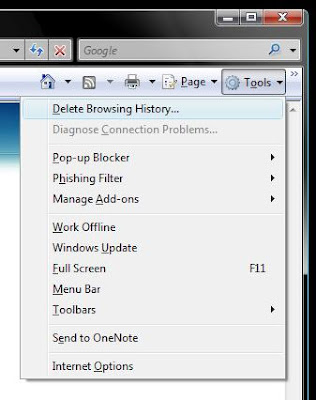
In the new Windows Vista, these are turned off by default (or at least they were in the Vista build on my laptop):
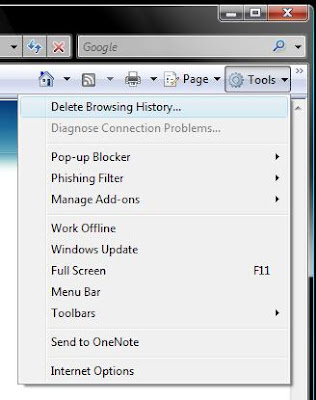
If you find yourself frustrated as I was, you can turn them back on by going to "Ease of Access" (the new fancy name for Accessibility options) in Control Panel:
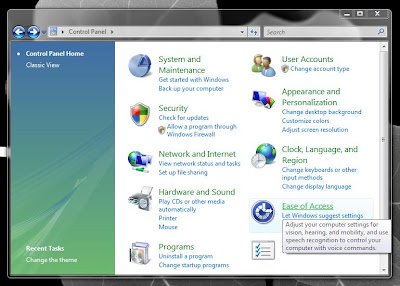
Then go to "Change how your keyboard works" (I guess this was the best match even though your keyboard will still work the same):
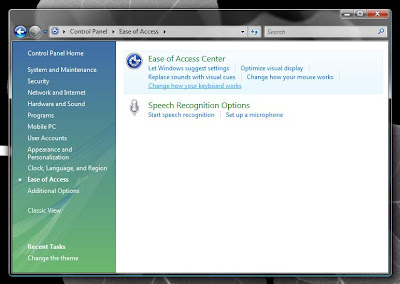
Then click in the "Underline keyboard shortcuts and access keys" checkbox and click Save:

Now keyboard shortcuts will be shown in all UI controls.
Also, there's a great list of the various Windows Vista keyboard shortcuts you'll want to know about on the Shell Blog. Sadly, one of my most-used, alt-ctrl-del -> t for task manager, is now alt-ctrl-del -> alt-t. I liked the former because it was simple, yet more discoverable than alternatives like ctrl-shift-esc.

No comments:
Post a Comment