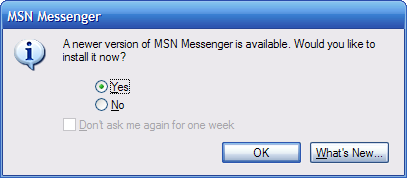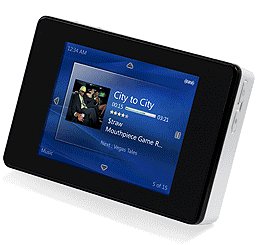I woke up to a call at 6:30am this morning telling me that my 2001 A4 needed over $1800 worth of servicing to fix a severe oil leak, replace rear brake pads, and resolve a few other issues. Add to that the emissions check + almost $400 Washington registration I was about to renew (thanks all you WA residents who voted for then against the monorail resulting in taxes but no actual monorail), and I was about to sink over $2200 into a 5 year old car with a dented and scratched up body and who knows how many other issues!
So, after mulling it over for about 10 minutes, I realized it was time to bite the bullet and get a new car.
I ended up spending the morning over at
University Audi. My service rep, Jennifer, and my Sales guy, Brian, were both really cool, helpful, laidback people. No pressure at all. We chatted about cars, they lent me keys to go test drive on my own for a bit, and then we worked out a great deal - knocking a few grand off MSRP, giving me a fair trade-in value for my old car, and not charging me for any of the service work. I definitely recommend Brian as a sales guy if you're looking for an Audi in the Seattle area.
I've gotta say, negotiating the deal was actually rather fun. I recently took a negotiating class at work, and got to put what I learned to good use.
I went into the situation armed with the following strategies and information:
1. I had the MSRP, average invoice, and average true market value price for the car I wanted. I had a rough estimate of how much they would need to sell the vehicle for to make it worth their while.
2. I knew how much I owed on my old car, how much the repairs would cost if I did not trade it in at that point in time, how much the car would be worth in the future, and the risk of needing future repairs on an out-of-warranty vehicle - information that helped build a
BATNA (best alternative to a negotiated agreement).
3. I let them name the first number, asking how much they would knock off the MSRP. I used the data from point #1 to negotiate down from their starting point (we even visited edmunds.com together at one point).
4. I knew the KBB price of my old car and the price that I could sell it for elsewhere (a search of completed auctions on Ebay is a great data point. craigslist is okay too.) I knew all of the points that made my old car desirable - no collisions, no severe damage, records of regular servicing, and most importantly very low miles (less than 9,000 miles/year). I knew they could flip it quickly, and again roughly the price point at which it would be worthwhile. At one point, we looked through their book and the blue book together.
5. Even though they knew they had my car in for service, I held off on discussing anything related to a trade-in until after we talked about the new car pricing. They asked early on, and my answer was simply "Well, that depends on the trade-in deal we end up working out. If we can't work one out that I'm comfortable with, I might look around and see what I could get for it elsewhere, then explore buying my next car at some point after." That said, I knew that if I looked elsewhere, I would probably be stuck paying for at least most of the service/parts fees. But I kept my poker face, and they agreed they would rather make a deal quickly on the spot.
6. I was heavily leaning towards leasing, but didn't mention this until the other numbers were worked out. I got a really great deal on the last Audi I leased, and brought the old paperwork with me as a reference point. Leases can be confusing. Certain numbers, like residual amounts, can be far more important than an interest rate would be for normal financing. I ended up with a great deal on a 3 year lease, writing an ~$600 check to drive the car off the lot, including the first car payment + misc tax/licensing fees. The net increase in monthly payments * number of remaining payments, in moving from old to new car, will be about the amount I would've spent on service and parts today.
7. I did all of this on a weekday, when dealership business is generally slower.
And don't get me wrong. The dealership was happy with the deal too. I think it was what you call a win-win negotiation.
Oh, and the car... the car is a black/black 2006 A4 2.0T with the premium and technology packages (yay Bluetooth!). I absolutely love it!
P.S. Wikipedia has a good starting point page on
negotiation. It's quite an interesting subject. There are some references to good negotiation books there too.
 The garage in my gym seems to have banged up structural support beams in all the wrong places.
The garage in my gym seems to have banged up structural support beams in all the wrong places.